Kitsap County District Court has embraced the Zoom platform to facilitate remote participation in court hearings. Whether you’re an attorney, a self-represented litigant, or an observer, understanding how to effectively use Zoom for court appearances is crucial. Here’s everything you need to know to ensure a smooth experience.
How to Appear for Your Court Date by Zoom
To join your scheduled court hearing, simply click on the blue meeting ID link provided for the specific courtroom. Manually entering meeting IDs can cause issues and delays, so it’s best to use the direct link.
- Courtroom 104 (Zoom Appearance Required):
- Meeting ID: 828 0684 6974
- Calendars: Out of custody DUI and DV returns, out of custody testimonial hearings, no contact protected person motions.
- Courtroom 105 (Personal Appearance Required):
- Meeting ID: 886 8278 7859
- Calendars: Out of custody arraignments, motions to revoke, in-custody dispositions, out of custody felony drop downs, in-custody arraignments.
- Courtroom 201 (Varies by Hearing Type):
- Meeting ID: 859 5551 2586
- Calendars: Criminal jury trials, civil trials, behavioral health court, THRIVE court, felony diversion.
- Courtroom 203 (Zoom Appearance Preferred):
- Meeting ID: 833 7587 3880
- Calendars: Name changes, protection orders, temporary orders, small claims pre-trials, contested infractions, impound hearings, small claims trials, civil preliminary trial and motions.
For those participating in Small Claims Mediation, a separate Zoom meeting ID is provided by the Dispute Resolution Center of Kitsap County.
- Small Claims Mediation Meeting ID: 823 6824 3945
- Password: 786383
Important Zoom Guidelines
- Video vs. Audio: While video participation is preferred and sometimes required, attorneys must use video unless an exception is granted.
- Courtroom Etiquette: Remember, a Zoom courtroom is still a courtroom. Maintain appropriate demeanor, attire, and background. Your surroundings should reflect the serious nature of court proceedings.
- Connection and Setup: Ensure you have a stable internet connection, and test your Zoom setup well in advance. You can join a test meeting at Zoom Test Meeting.
- Observer Rules: If you are joining as an observer, identify yourself as such and keep your audio and video off for the duration of the hearing.
Special Considerations
All proceedings are recorded, and participants are initially muted upon entry. If you arrive late, remain quiet until your case is called. You will be placed in a waiting room until admitted by the Judge or Court Staff.
For those dialing in by phone, remember that video participants will see your number unless you dial *67 before calling Zoom.
Review our client resources here
Contact us anytime for your urgent legal needs.
About Blanford Law:
We are no-nonsense, relentless, fair, and honest. We are great listeners instead of fast talkers, that is just who we are. More than 20 years ago, Ken began practicing law with a deeply-seeded belief that every person has the right to the best legal representation available. He built his law firm on that belief. Another belief that he strongly adheres to is his fundamental belief that clients deserve respect, with no assumptions or preconceived notions. If you or someone you know is accused of a crime or injured as a result of the negligence of another, please have them call us at 253-720-9304 or email us info@blanfordlaw.com